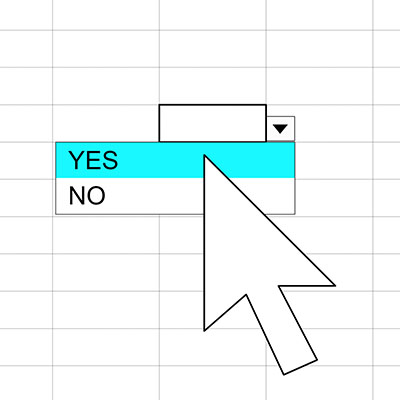Sometimes it can be really handy to take a screenshot of something on your computer screen. Sure, there are tons of applications you can download and install that let you do this, but with the modern version of Windows 11, you don’t need any of that if you just need to take a quick screenshot and share it with someone or put it in a document. Let’s jump right into it!
If we asked you to identify the one hour of your day when you get the most done, would you be able to tell us? Even more interestingly, do you know how to get the most out of your so-called “power hour?” Let’s take a look at some of the theories about how you can make the most out of your most productive time in the workplace.
Look, no one has perfect spelling or grammar, which is why autocorrect as a feature exists in text-based applications. That said, it can often provide you with inaccurate or context-clueless suggestions, leading to much confusion and frustration. Let’s take a look at how you can make autocorrect work better for you, or if you are just sick of it altogether, disable it.
If you know how to use functions and various other features that Microsoft Excel and Google Sheets have to offer, then you can take your skills one step further than most. One such feature is the use of dropdown menus within cells. Let’s discuss how you can use them to your benefit in both Excel and Sheets.
Remote operations were the norm for some time during the pandemic, but now, hybrid operations have largely taken over fully-remote operations. The unfortunate fact of this change, however, is that your employees in the office are getting more out of meetings. Let’s discuss how you can make meetings more equitable for everyone involved, both remote employees and in-house staff.
While remote operations have somewhat given way to hybrid operations, this does not mean that your employees working remotely are having an easier time—particularly when they are participating in meetings with both in-house and remote participants. Let’s delve into how you can ensure that these meetings remain equitable for everyone involved.
A shared network is not a new concept in the business world. These shared networks give all computers connected to them access to a centralized file and drive infrastructure where documents can be accessed. Your IT department has likely already set one of these up for your organization, but we thought a short guide on how to map a network on your personal device might be helpful.
Microsoft Excel is a great tool to organize data into spreadsheets, but it’s kind of a tricky beast to master. As is the case with most software programs, you can add an extra level of mastery to your skillset by having a full understanding of keyboard shortcuts. We’ve listed some of the most common shortcuts that you might use during your day-to-day duties in Microsoft Excel.
If you have ever had to write up a report or process for a particular task, you know that images can go a long way toward helping people understand what exactly needs to be done. For Windows 10 users, there is a built-in tool that you can utilize to take screenshots, record video, and even record audio alongside all of this: the Xbox Game Bar.
Many businesses have chosen to take advantage of two-factor authentication for their security needs, but there are far too many that have chosen not to. The methods might vary from organization to organization, but the general principle remains the same. We’re here to share with you how to implement two-factor authentication for three common business accounts: Microsoft, Google, and Apple.
- 1
- 2