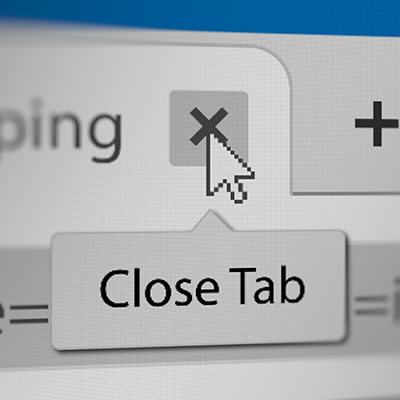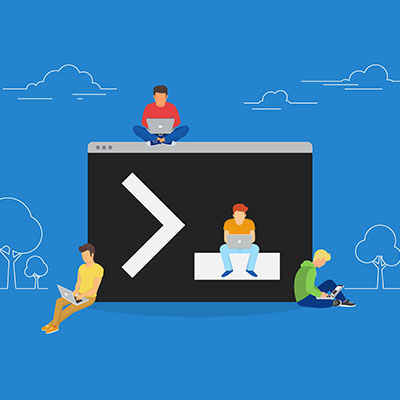Thanks to our role as a managed service provider, a lot of our time is spent working with the technology commonly found in today’s workplaces. A prime example: the laptop workstation. This has given us a perspective of what laptop qualities are best for business use that you might find helpful as you’re looking to add additional devices to your inventory.
Have you ever left your laptop open on a table or a desk and return to see that your cat is draped across the keyboard? It may seem like a cute anecdote, but the truth is that while having pets enhances our lives, they can be a problem for your technology. In fact, some studies put the repair/replace bill of pet-induced technology problems at around $3 billion annually. In this week’s blog, we discuss how to protect your computer from your four-legged friends.
One of the nice things about the Windows operating system is how many bells and whistles there are to benefit the user. Take, for example, Storage Sense, which is intended to help you deal with some file storage issues that are only too common both at the office and at home. Let’s take a closer look at Storage Sense and how knowing about its capabilities can be so helpful.
How often do you go about your day-to-day duties only to find yourself buried in opened tabs on your web browser? This isn’t unheard of, especially when you are pulled from one task to the next in quick succession. All browsers give you the ability to control your open tabs by closing all other tabs or by closing all tabs to the right.
Have you ever accidentally seen a black box with a blinking cursor and a bunch of nonsense populate on the screen? This is the command prompt, and it can be a useful tool for IT administrators to handle certain tasks or situations, although you might not necessarily use it much yourself. Still, it’s an interesting function of your operating system, so we wanted to discuss it a bit with today’s blog.
The modern computer is a marvel, but they can be quite the investment. It stands to reason that when you purchase new hardware—whether it be for yourself or your business—that you should want it to last as long as possible. For this week’s tip, we wanted to go through five things you can do to protect your computer from wear and tear.
Sometimes you might experience computer trouble and wonder when it’s time to call in the experts. After all, you don’t know how much you might break your budget, right? Depending on the issue, you might be able to resolve it yourself. We’ve put together three of the most common computer repair scenarios that you might encounter and how they should be handled.
When it comes to network security, there is a lot that can go wrong for your business and countless solutions that you can implement to combat them. However, there are small practices that you can implement on a daily basis to improve security as a whole, so if your collective staff can implement this one easy trick, you might be surprised by how beneficial it can be for your network’s security. This practice? Locking your computer.
You may have noticed the recent price increase for consumer and business electronics, and it’s all caused by issues related to the global shortage of computer chips. How have these supply chains, stable for so long, been dealt such a severe blow to the point where acquiring new computers and networking equipment is so challenging? Read on to find out.
The Windows OS is chock-full of capabilities, with many of these given an associated keyboard shortcut for added convenience. Of course, having these capabilities is one thing, but remembering so many is quite a different story. For your reference, we’ve put together a list of the shortcuts associated with the letter keys, with a few extras as a bonus. Take note of any that you might have particular use for.
- 1
- 2