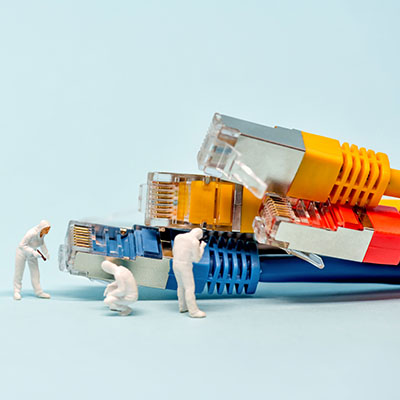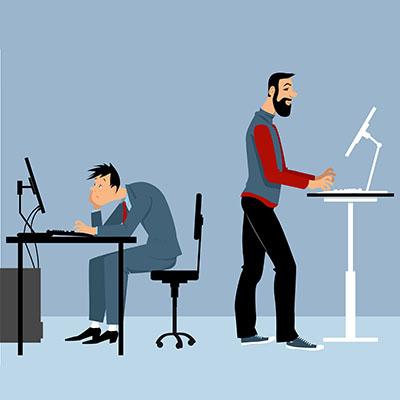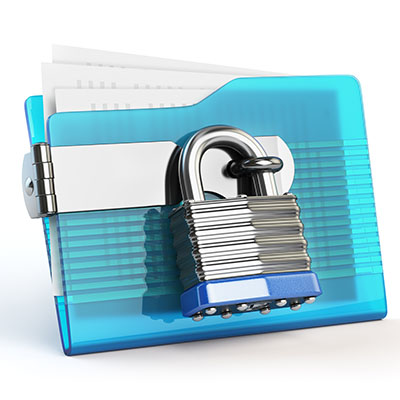Smartphones are a critical part of your business’ productivity, but sometimes you and your employees might have differing views on how to translate that productivity into profitability for your business. If you want to avoid the pitfalls associated with smartphones, well, today’s article might just be for you. Here are four tips and tricks you can use to get your smartphones to work for you.
There are a few different types of stress that may be present in your business right now, either or both of which could be causing no small amount of distress to your team members and disruption to your processes. Let’s explore the sources of these stresses—digital/workplace friction and interpersonal friction—and what can be done to help resolve them.
Not every piece of technology works best on your business’ wireless network. For those components, having an idea of how to best attach your network resources via cables is important. This week, we give you three best practices our technicians use to efficiently and effectively connect those components to your network via wires.
Standing desks have become quite popular, especially as people grow more health-conscious post-pandemic. These desks are a little on the pricey side, so you might be wondering if they are really worth the investment. Can the benefits make implementation worthwhile for standing desks? The answer might surprise you.
Businesses today depend more on digital communication than they ever have. That’s why it is important for them to get the tools and resources they need to conduct efficient and effective business. Today, we are going to outline three of the most effective communication tools for business and what makes them so beneficial.
When it comes to mobile devices, you have a fine line to tread with security. On one hand, you want to make sure your devices are protected properly from all manners of threats. On the other, you need to balance this with productivity, and ensuring that your employees don’t feel overly restricted by your policies. To help you implement appropriate mobile device security practices, we’ve put together three of the top issues you should plan for and how you can address them.
Have you ever thought about protecting a specific file or folder on your computer? You could always hide the file, but this isn’t doing much to protect it from anyone who has access to your computer and its settings. Sometimes it takes a stronger approach. Windows has some basic file encryption functionality built into it, so let’s go over how you can use it to protect a specific file or folder on your computer!
Is your desktop littered with random files or folders that need to be organized? Do you have a handful of folders that you absolutely need but would prefer if they weren’t out in the open all the time? Windows has built-in functionality that lets you hide certain folders from view, if you want, and it’s a great way to clean up your desktop. Let’s get into how you can hide these folders from your desktop or Documents view.
There are a ton of productivity suites out there, and we’ve all heard of the most common one, Microsoft Office. Still, there are other solutions out there, one of which is Google Workspace. What does Google Workspace offer, and what differentiates it from its competition? Let’s take a closer look and see if we can find the answer to this question.
Millions of people find themselves sitting in front of a computer moving files around and corresponding with people over the phone, through email, or updating info in the company’s line of business app. What many of them don’t know, however, is that, at any time, they are only a couple of clicks away from causing major problems for their company. Therefore, it is extremely important to train your staff on what to look for and how to address those situations when they do arise.
- 1
- 2