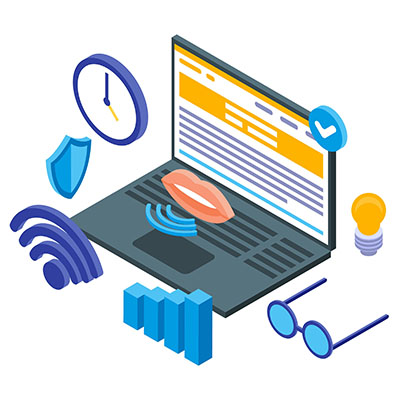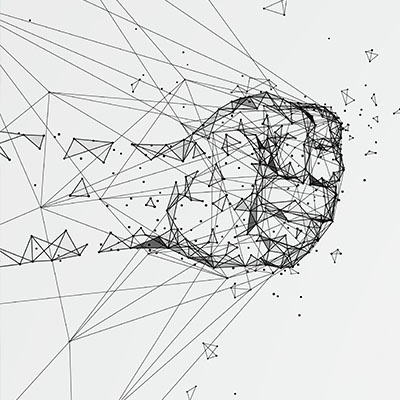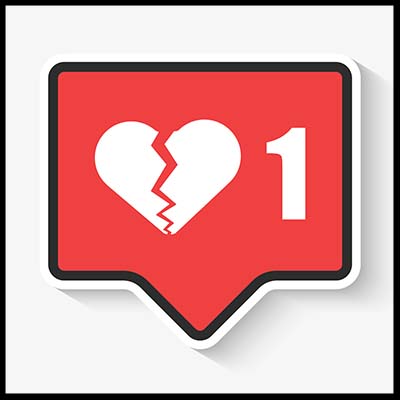No matter where your business calls home, it will be vulnerable to some sort of disaster, whether it’s a natural disaster that wipes your office off the map or a cyberattack that cripples your data infrastructure. You don’t have to resign yourself to this fate, though; with the appropriate tools, your business can survive just about anything and keep operations going even under the worst circumstances.
The past few years have seen major shifts in the workforce, and not the kind that employers ever want to see. More people than any other time have willingly left their places of work, with social media hashtags like “#quittingmyjob” and “#quitmyjob” getting hundreds of millions of views. Let’s consider why this is, and what you can do to keep your employees engaged
Sometimes the last thing you want to do is type on your keyboard, especially if you have already been doing it just about all day. In cases like this, you can give your fingers a break and use Microsoft Word’s dictation features to “write” by speaking into your device’s microphone. Let’s go over how you can use this feature on a desktop, your web browser, and even your mobile device.
Cybersecurity is anything but a new concept, and if recent and current events are any indication, the concept isn’t going anywhere anytime soon. Let’s take a few moments to consider some of the bigger threats currently out there, and how they will influence the threats we see going forward from here.
We work with a lot of businesses, but one in particular may surprise you. Let’s talk about how our services made a certain organization’s critical processes a lot easier to manage during their busiest time of year:
Unless you live under a rock and somehow missed it, Facebook experienced an outage, an inconvenience that kept users from accessing its services all over the world. Perhaps to your surprise, the real ramifications of this outage have nothing to do with people not being able to share pictures of their cats or yell at each other in the comments.
There are a lot of different notification sounds that the average office worker needs to listen for as they’re hard at work. However, these notifications can often be drowned out by other applications. To help prevent this, we wanted to go over how you can adjust the volume levels of some of your individual applications.
Burnout is a serious problem in the business environment, and if you are not careful, it can have profound effects on operations, productivity, and profitability in the long term. If you suspect that your employees are experiencing symptoms of burnout, you need to act on these symptoms and implement policies to protect your team from… well, themselves.
Microsoft Excel is a great tool to organize data into spreadsheets, but it’s kind of a tricky beast to master. As is the case with most software programs, you can add an extra level of mastery to your skillset by having a full understanding of keyboard shortcuts. We’ve listed some of the most common shortcuts that you might use during your day-to-day duties in Microsoft Excel.
When it comes to your business’ security, your team members can either be your greatest vulnerability or your greatest strength. In order to ensure that the latter is the case, you need to make sure that they are all trained up in the proper security measures. For your convenience, we wanted to share a few tips to help make this training more effective.