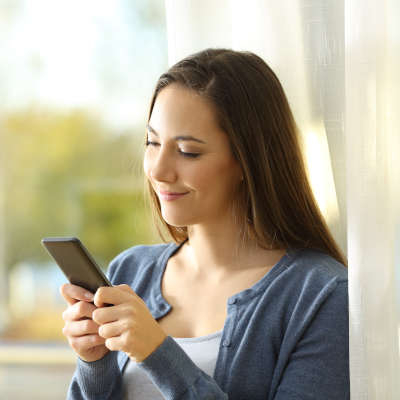PDFs are a hugely useful file format, especially as a means of securing a signature. Just in case you’re not sure how to do so effectively, let’s go over how you can digitally sign your PDF files.
Working from home—especially for an extended period, as many have—can take its toll on anyone. Just think about it: instead of the home being a place of relative sanctuary that your employees can retreat to after the workday is over, the home has become just another place for work to be done. This quite understandably isn’t healthy, so it becomes important that your team members are able to separate their work life from their home life.
While loaning out your mobile device probably isn’t something you’re particularly keen to do right now, this may have been the case even before there were health concerns involved. After all, your phone really is just a little package of your personal data. What you may not have known, however, is that Android has had a feature—Android Guest Mode—that can help protect you since Android 5.0 Lollipop came out in 2014.
Back in June, Microsoft applied an update to the Microsoft 365 version of their Outlook email platform, adding various features—including one that allows users to run a native poll through their email. Let’s go over how it works so that you can take advantage of this useful utility.
If asked to list its most valuable assets, every modern business currently in existence should include its data on that list. This is part of the reason that data security should be treated as a priority. We know—this isn’t exactly a small ask, so to help, we’ve put together a few tips to get you started off on the right foot. If you’re already working on your data security preparedness, consider this a refresher.
Google Lens isn’t exactly the most well-known application amongst Android users, which is actually a real shame. This nifty little utility can provide some significant productivity benefits, if used correctly. Let’s go over a few capabilities that Google Lens can provide to give you some tips on how to use it.
When a group of people work together in an office, there is a sort of etiquette that forms to help everyone do the most effective work as they can. Of course, with many employees working remotely for some time now, a lot of these behaviors may have slipped. Here, we’re reviewing some of the technology manners that your team should keep in mind so that the whole of your business can work productively.
Nothing is more frustrating than when you are in the middle of a conversation or a task only to have your device’s battery run out of juice and shut your device off. This is exacerbated if the task you were using it for was time-sensitive or work related. Today, we thought we would give you a few tips on how to extend the life of your phone’s battery, so that you can get more done in the moments you need to.