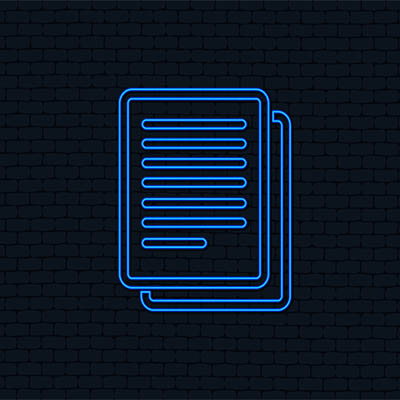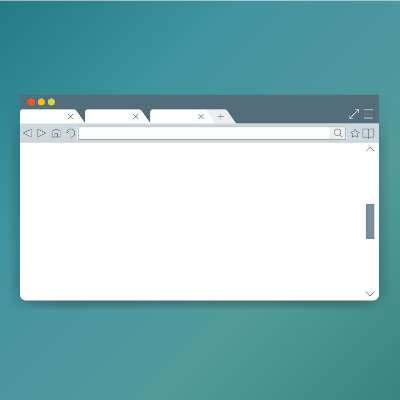At this point, the term “collaboration” has fully transitioned from an intriguing operational ideal, to an overhyped buzzword, to a legitimately essential consideration for any modern business to embrace. As such, it makes sense that there are so many collaboration-geared applications available today, with so many options to pursue this collaboration baked into each. Let’s consider the many, many collaborative capabilities that are available in Google Drive—a tool that is used by many businesses today.
It’s often said that a clean workspace is a safe workplace. When your workspace is mostly your computer, safety has less to do with it, but that shouldn’t deter you from doing what you can to keep your computer clean. It can help keep it in working order, longer, and is just a sanitary thing to do. Let’s get into why a clean computer is better, and how to go about cleaning your workstation.
The laptop has been gradually seeing a boom in the office, replacing the desktop for a more portable option for meetings and remote work. Long gone are the days where the laptop feels like a more expensive, less capable option. They do have their detriments, though. One of the most complained about parts of using a laptop is the trackpad. They’ve added features and improved materials over the years, but the overall experience of using a trackpad hasn’t changed very much for over a decade.
The productivity software suites now available to businesses have come a long way in a relatively very short time. However, when selecting one, it is still crucial to compare your options based on a few key variables. Let’s go over these variables to make sure that the software suite you’re using is the right one for your needs.
Microsoft Word offers a variety of handy capabilities that could potentially save users a lot of time—including the means to replicate text across multiple documents, down to the formatting. In doing so, you can edit the text in one place to edit all instances of it simultaneously. Let’s go over how to accomplish this.
It wasn’t long ago that we shared a post that described the most common formats used to share image media online or via your email. The idea is to make sure the images you generate are contained in the smallest amount of space possible (or a smaller file size) to make them quick and easy to share and download—the trick is to do it without sacrificing any image quality. Let’s go over how to do just this while using the most common image editing program out there: Adobe Photoshop (although the same process should work for just about any application you use).
If you operate online at all, being able to properly manage your pictures is extraordinarily useful. This week, we’ve put together a guide that will hopefully give you the information to understand the basics about manipulating images for use online.
If you’re a user of Google Chrome, there are probably a few browser tabs that you frequently have open. Here, we wanted to go into a few tips to help you get the utmost use out of these tabs, highlighting a few neat features Chrome offers.
If you’ve found yourself in the position where your smartphone or tablet is missing, you need to act fast. Time is of the essence, particularly if you have reason to believe your device was stolen. Whether someone absconded with it or you simply forgot it at lunch, here are the critical steps you need to take now—whether you’re an Apple user or on Android.
It isn’t as though anyone wants to lose their smartphone—for some, the very thought is almost debilitating. However, accidents can happen, so before one does, it only makes sense to put yourself in the best position to deal with a lost mobile device. The process for doing so will differ based on whether your device operates on Android or iOS.