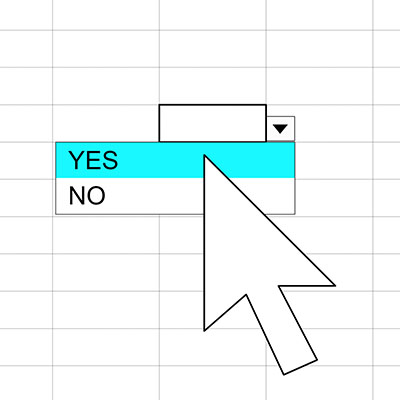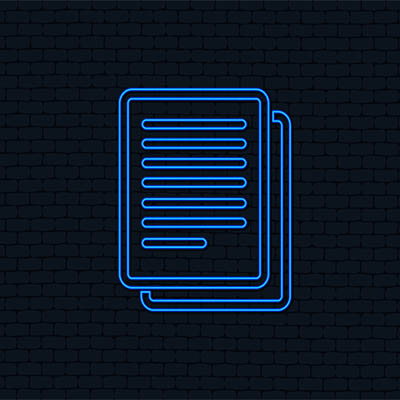If you know how to use functions and various other features that Microsoft Excel and Google Sheets have to offer, then you can take your skills one step further than most. One such feature is the use of dropdown menus within cells. Let’s discuss how you can use them to your benefit in both Excel and Sheets.
Microsoft Excel is, putting it frankly, a hugely capable piece of software that can do more than most people would imagine—more than we could go over in a million blog posts. However, there are a few essential functions that Excel offers that business users are bound to find useful. Let’s go over these most essential functions so that you have them in your back pocket.
Microsoft Word is a great tool that you can use to fulfill your business’ requisite word processing needs, and depending on your skill level, you can take things up a notch with a couple of quick and easy tips. Let’s go over a couple of easy ways you can elevate your Microsoft Word skills.
Most companies use a word processor of some sort in their day-to-day tasks, but there are none more dynamic and well-known than Microsoft Word. To get the most out of Word, you need to take advantage of keyboard shortcuts.
Microsoft Word offers a variety of handy capabilities that could potentially save users a lot of time—including the means to replicate text across multiple documents, down to the formatting. In doing so, you can edit the text in one place to edit all instances of it simultaneously. Let’s go over how to accomplish this.