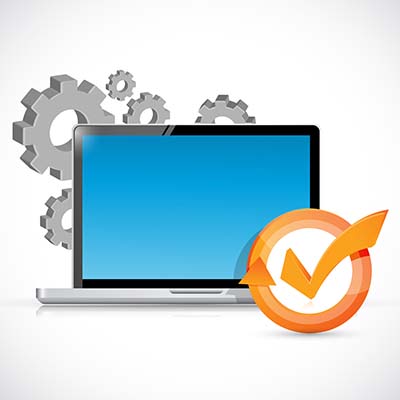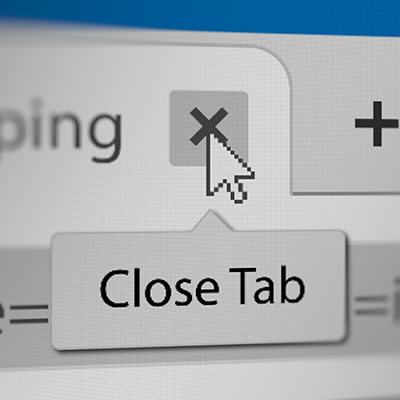Sometimes you might be browsing the Internet on your phone and come across an interesting tip or page that you want to share with your other device to access later. On Android, you can easily send the webpage to your PC when using the Chrome browser.
Google Chrome is a known battery killer, at least in the traditional sense. Since so many people use Chrome for their browsing needs, Google decided to release a new feature in Chrome 108 called Energy Saver. What does this feature do and why is it important to know about?
When it comes to technology, we all have our preferred ways of doing things. On a computer, you have several ways of accessing the Internet, and we are sure you have your preferred web browsers for accessing it all. Let’s go over how you can ensure that your computer knows what your preferred web 0browser is by switching the default browser settings for your Windows PC.
How often do you go about your day-to-day duties only to find yourself buried in opened tabs on your web browser? This isn’t unheard of, especially when you are pulled from one task to the next in quick succession. All browsers give you the ability to control your open tabs by closing all other tabs or by closing all tabs to the right.