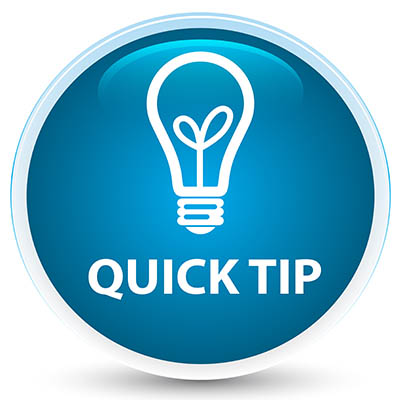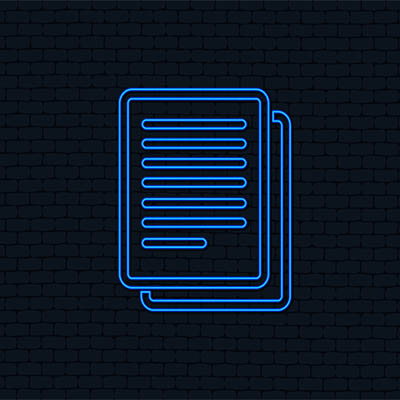There are a lot of different notification sounds that the average office worker needs to listen for as they’re hard at work. However, these notifications can often be drowned out by other applications. To help prevent this, we wanted to go over how you can adjust the volume levels of some of your individual applications.
The Windows OS is chock-full of capabilities, with many of these given an associated keyboard shortcut for added convenience. Of course, having these capabilities is one thing, but remembering so many is quite a different story. For your reference, we’ve put together a list of the shortcuts associated with the letter keys, with a few extras as a bonus. Take note of any that you might have particular use for.
A good data backup protects your business’ information (and because of this, the business itself) from a wide variety of threats. Of course, to accomplish this effectively, a data backup needs to itself be secure and reliable. Let’s take a few moments and go over a few practices and policies you would likely find it beneficial to adopt.
The screenshot is one of the great tools that users can use to capture information in their browsers. If you are using a PC, you have access to many of them. Once you set one, you can typically use the Print Screen key to capture the image. Today, there is a Snip & Sketch tool that provides better functionality and is much easier to use.
Microsoft Word offers a variety of handy capabilities that could potentially save users a lot of time—including the means to replicate text across multiple documents, down to the formatting. In doing so, you can edit the text in one place to edit all instances of it simultaneously. Let’s go over how to accomplish this.
- 1
- 2