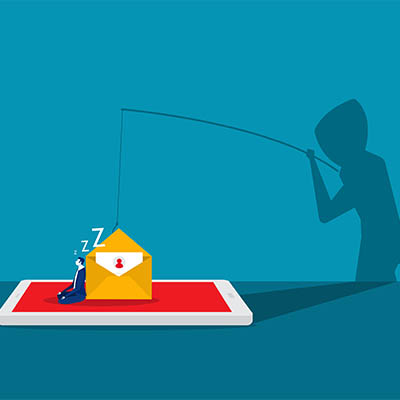Passwords have long been a staple against security threats, but the password could soon be a thing of the past. Microsoft is advancing toward this new concept, but what does it mean for your business? Let’s take a look and see what going “passwordless” can mean for an account’s security.
Real cybersecurity preparedness is, like most things in a business, a team effort. Everyone needs to be aware of the best practices involved in cybersecurity. Naturally, this will involve training. In the interest of making sure this training is as effective as it needs to be, we’ve assembled a few best practices to keep in mind as you design a curriculum.
Authentication is a tricky thing for businesses. While people want to be secure, they also want to make that security as convenient as possible. Developments involving solutions like Windows Hello, a biometrics authentication system used by Microsoft, have been pushing this trend forward. Let’s take a look at Windows Hello and see what kinds of authentication features it brings to the table.
When it comes to network security, there is a lot that can go wrong for your business and countless solutions that you can implement to combat them. However, there are small practices that you can implement on a daily basis to improve security as a whole, so if your collective staff can implement this one easy trick, you might be surprised by how beneficial it can be for your network’s security. This practice? Locking your computer.
With every new day comes a new data breach that exposes the personal data of countless people. The most recent in this troubling trend is the LinkedIn data breach, an event that exposed 700 million profiles and led them to be put on sale on a hackers forum. LinkedIn denies the data breach, but how much truth is in this statement? Let’s take a closer look.
Ransomware has taken over the security industry, as we are sure you have seen from the endless headlines associated with it. All business owners must remain cognizant of the dangers that ransomware represents. A new study has found that organizations infected by ransomware that wind up paying the ransom are not necessarily better off–in fact, paying the ransom could have disastrous consequences.
Major cyberattacks seem a dime a dozen these days, especially with businesses that might not seem like possible targets. For example, McDonald’s restaurants recently suffered a data breach. Let’s take a look at the situation, how it played out, and what we can learn from it.
Hackers have made some nefarious choices over the past several months, many of which involve using the COVID-19 pandemic to spread their influence and steal data through the use of phishing attacks. Let’s explore how these cybercriminals have leveraged a global disaster to their benefit and some ways that you can keep your business secure.
Data privacy is central to most conversations in the business environment, and in a time when ransomware and hacks of all kinds are constantly receiving media presence, it’s no surprise that it is sensationalized to a certain extent. That said, it’s critical for businesses to understand what needs to be done to future-proof their data privacy infrastructures.
Many businesses have chosen to take advantage of two-factor authentication for their security needs, but there are far too many that have chosen not to. The methods might vary from organization to organization, but the general principle remains the same. We’re here to share with you how to implement two-factor authentication for three common business accounts: Microsoft, Google, and Apple.