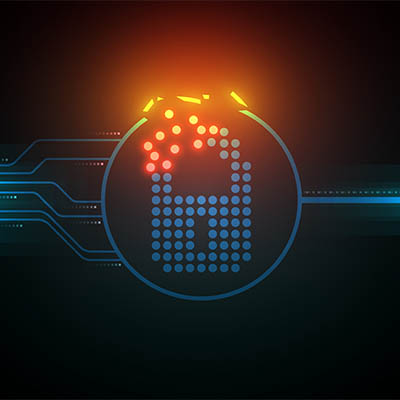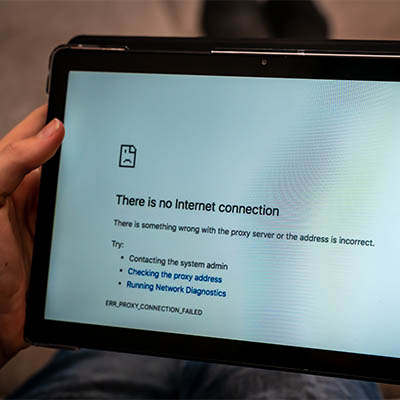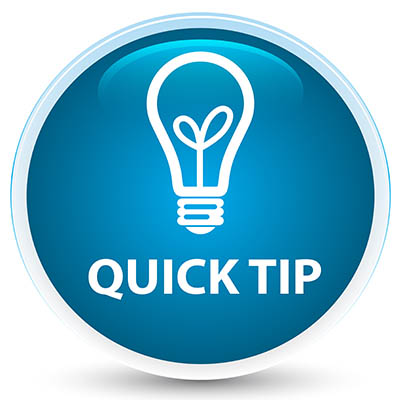The Windows OS is chock-full of capabilities, with many of these given an associated keyboard shortcut for added convenience. Of course, having these capabilities is one thing, but remembering so many is quite a different story. For your reference, we’ve put together a list of the shortcuts associated with the letter keys, with a few extras as a bonus. Take note of any that you might have particular use for.
Regardless of how well a new device or gadget works when it is first acquired, they certainly don’t last forever. Eventually, the time comes that your old technology needs to be replaced, leaving you to dispose of it. This requires more than just a quick trip to the dumpster, however. These devices need to be properly recycled, as many contain hazardous materials.
Business communications have seen some significant changes, particularly with recent events being what they have been. Instead of your team members having the opportunity to simply turn to one another in the office, there are now added hoops that they must jump through. Let’s go into how your internal and external communications should adjust to meet these changes.
Productivity software has one job: to help you maximize your productivity and do it while minimizing the time you spend on the work. It seems as if that’s pretty simple, especially since there are so many companies out there that create products that claim to do just that. Today, we thought we would unpack what you need out of your productivity software and take a look at some of the variables you should weigh when searching for a certain productivity app.
Cyberattacks are spending less time on their victims’ networks before they are discovered, which sounds like good news, but the reality isn’t so straightforward. Let’s take a few moments and dig into the situation at hand, and what it means for your cybersecurity.
While reliable technology support has always been important, the sudden and widespread adoption of remote work by so many businesses has made it an essential component for an organization’s success. However, for your team members to have technology that continues to serve them as they do so, it is important that they are able to receive the same support as they would in the office.
A good data backup protects your business’ information (and because of this, the business itself) from a wide variety of threats. Of course, to accomplish this effectively, a data backup needs to itself be secure and reliable. Let’s take a few moments and go over a few practices and policies you would likely find it beneficial to adopt.
With the transition of broadband Internet from a helpful convenience to a prescient need for modern life and business, it is staggering to consider that access to this resource is not equally distributed. While the U.S. Federal Communications Commission intends to change this, they need data to help them gauge the true scope of the problem. To do so, the FCC is pulling out an application that they first released years ago: FCC Speed Test.
When we talk about Internet accessibility (particularly as of late), we mainly focus on the idea of enabling people to use the Internet, regardless of where they may be located. While this is certainly a big issue at the present, there is another kind of accessibility that needs attention: how able those people with disabilities are to use the Internet at all.
The screenshot is one of the great tools that users can use to capture information in their browsers. If you are using a PC, you have access to many of them. Once you set one, you can typically use the Print Screen key to capture the image. Today, there is a Snip & Sketch tool that provides better functionality and is much easier to use.